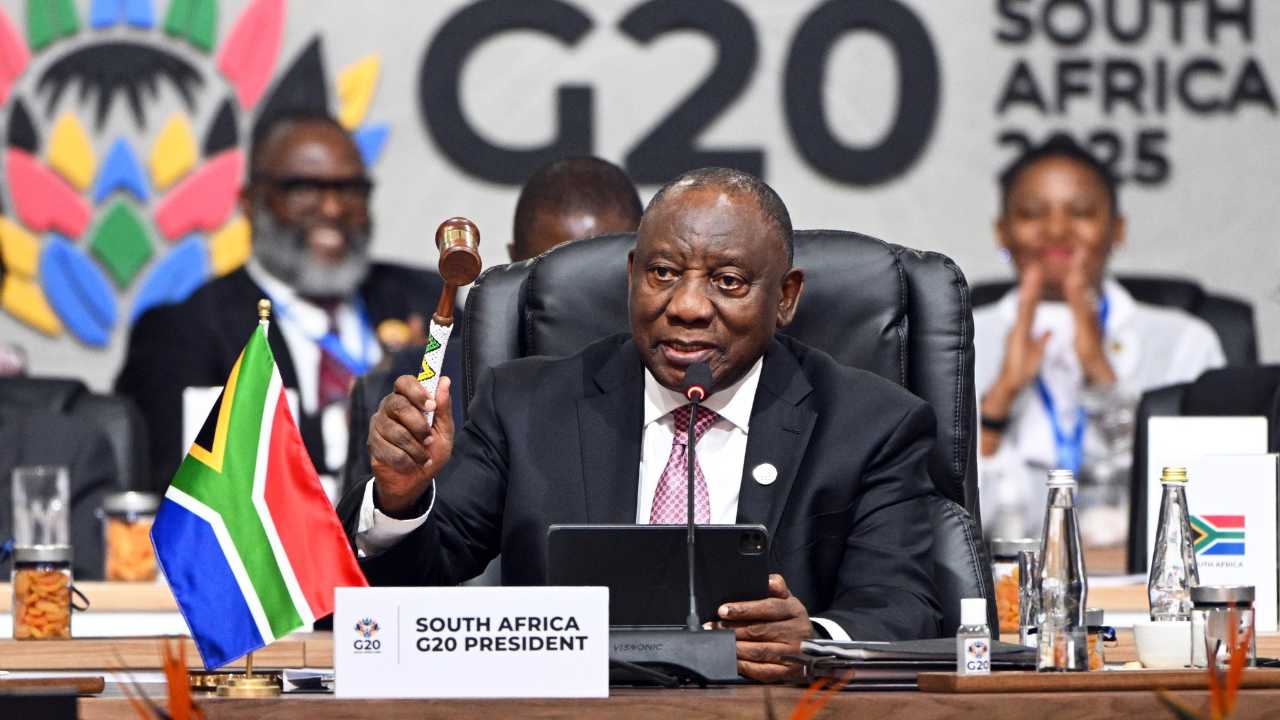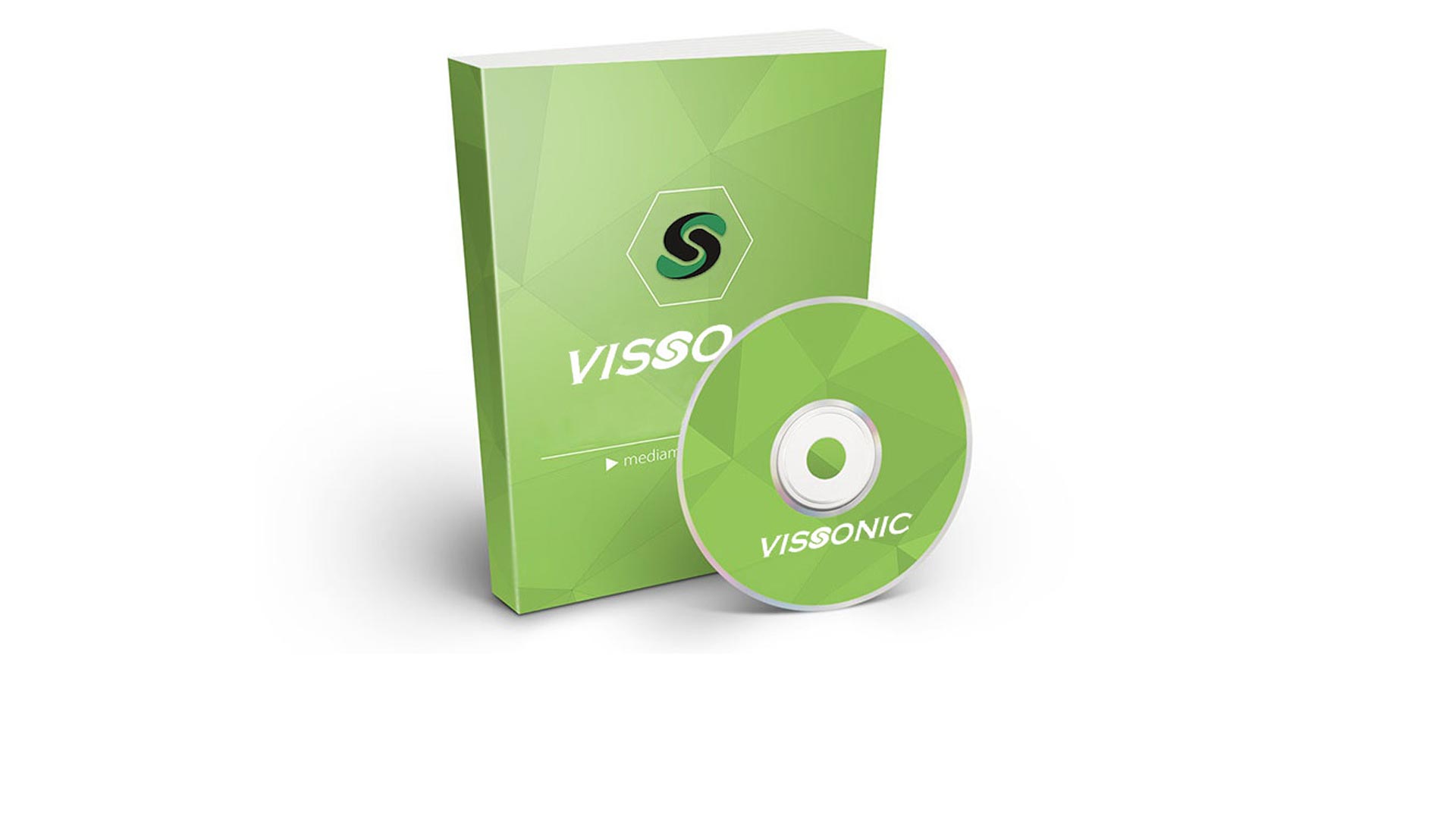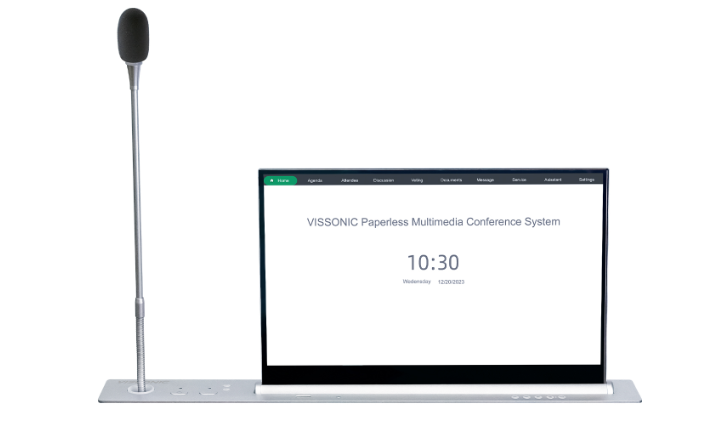7 Essential Audio-Visual Components for a Professional Conference Room
A well-equipped conference room is essential for seamless communication and productive meetings. Audio-visual (AV) components play a significant role in creating a professional setup, ensuring all participants can see, hear, and engage effectively. This article discusses the seven must-have AV components for a professional conference room, covering features and tips to enhance your workspace.
1. High-Resolution Display Screen
A high-resolution display screen is a cornerstone of any professional conference room. It enables participants to view presentations, videos, and shared screens with clarity. For large rooms, consider a large flat-screen LED TV or a projector with high lumens to accommodate all attendees. The display should support Full HD or 4K resolution to ensure crisp visuals for detailed presentations and videos.
Key Features: Look for a display with good contrast, brightness settings, and connectivity options like HDMI, VGA, or wireless screen mirroring to accommodate various devices.
Height-Adjustable Touch Screen With Array MIC
2. Quality Audio System
Audio clarity is crucial in a conference room setting. A good audio system ensures that everyone in the room can hear clearly, making it essential for presentations, video calls, and discussions. Invest in high-quality speakers, ideally ceiling-mounted or wall-mounted, to avoid obstructions. Soundbars with built-in microphones can also be effective in smaller rooms.
Tip: Test the audio quality at different spots in the room to ensure sound is distributed evenly, and consider acoustics to reduce echoes or background noise.
PMU Series Modular Paperless Multimedia Conference System
3. Video Conferencing Camera
A high-definition video conferencing camera enables remote participants to join meetings with clear visuals, making it essential for hybrid meetings. Look for a camera with a wide-angle lens that captures the entire room, especially if you have a large conference table. Some cameras also include tracking features that focus on the active speaker, enhancing the remote viewing experience.
Recommendation: Choose a camera with at least 1080p resolution and built-in autofocus for optimal clarity. For larger rooms, consider a PTZ (pan-tilt-zoom) camera to provide flexibility in capturing all attendees.
4. Microphone System
A reliable microphone system ensures clear communication for both in-room and remote participants. Conference room microphones come in various types, such as table-mounted, ceiling-mounted, and wireless options. Table-mounted omnidirectional microphones capture sound from all directions, making them ideal for group discussions. Ceiling-mounted microphones offer a cleaner setup, as they are discreet and reduce clutter.
Consideration: Choose microphones with noise-canceling technology to filter out background sounds, and opt for multiple microphones if the room is large to ensure even coverage.
5. Interactive Whiteboard or Digital Display
Interactive whiteboards or digital displays allow participants to brainstorm, make notes, and engage in real-time. They enable collaboration by letting users draw, write, and highlight directly on the screen, which is beneficial for brainstorming sessions or project planning. Many digital displays support remote sharing, enabling virtual attendees to contribute from their devices.
Feature to Look For: A touchscreen display with multi-user functionality is ideal for larger teams, as it enables multiple people to interact with the board simultaneously.
6. Wireless Presentation System
A wireless presentation system allows participants to connect their devices to the display without needing physical cables. This eliminates clutter and makes it easier for different presenters to switch between devices. Solutions like Barco ClickShare, Crestron AirMedia, or even built-in screen mirroring on smart displays allow for a seamless, cable-free presentation experience.
Benefits: Wireless systems improve accessibility for all participants, support quick device switching, and reduce setup time, making meetings more efficient.
7. Room Control System
A room control system centralizes the management of AV components, lighting, and climate control, making it easier to create the perfect environment for meetings. These systems, such as Crestron or AMX, often come with touch panels that allow users to adjust screen settings, audio levels, and room lighting with ease. Some systems also include scheduling capabilities, helping teams reserve the room efficiently and avoid double bookings.
Advantages: A centralized control system simplifies the meeting setup process, allowing quick adjustments without needing to handle each device manually.
Frequently Asked Questions About AV Conference Room Components
What display size is ideal for a conference room?
The ideal display size depends on the room's dimensions. For small rooms, a 55-inch display might be sufficient, while larger rooms may need an 85-inch screen or a projector for optimal visibility. Aim for a screen size that allows all participants to view the content comfortably.
Do I need both microphones and speakers?
Yes, having both ensures that audio is clear for all participants. Microphones capture voice input, while speakers broadcast sound. Quality audio equipment improves in-room and remote communication.
How do I choose a video conferencing camera?
Consider the room size, participant seating arrangement, and camera features. For larger rooms, a PTZ camera with wide-angle lenses and auto-tracking can provide a comprehensive view of the meeting space. For smaller rooms, a fixed 1080p camera is often sufficient.
Conclusion
Equipping a conference room with the right audio-visual components enhances productivity, facilitates collaboration, and creates a professional atmosphere. From high-quality displays and audio systems to interactive whiteboards and control systems, each component plays a crucial role in the overall experience. Investing in the right AV setup ensures your conference room is ready to support effective communication, whether for in-person or remote meetings.