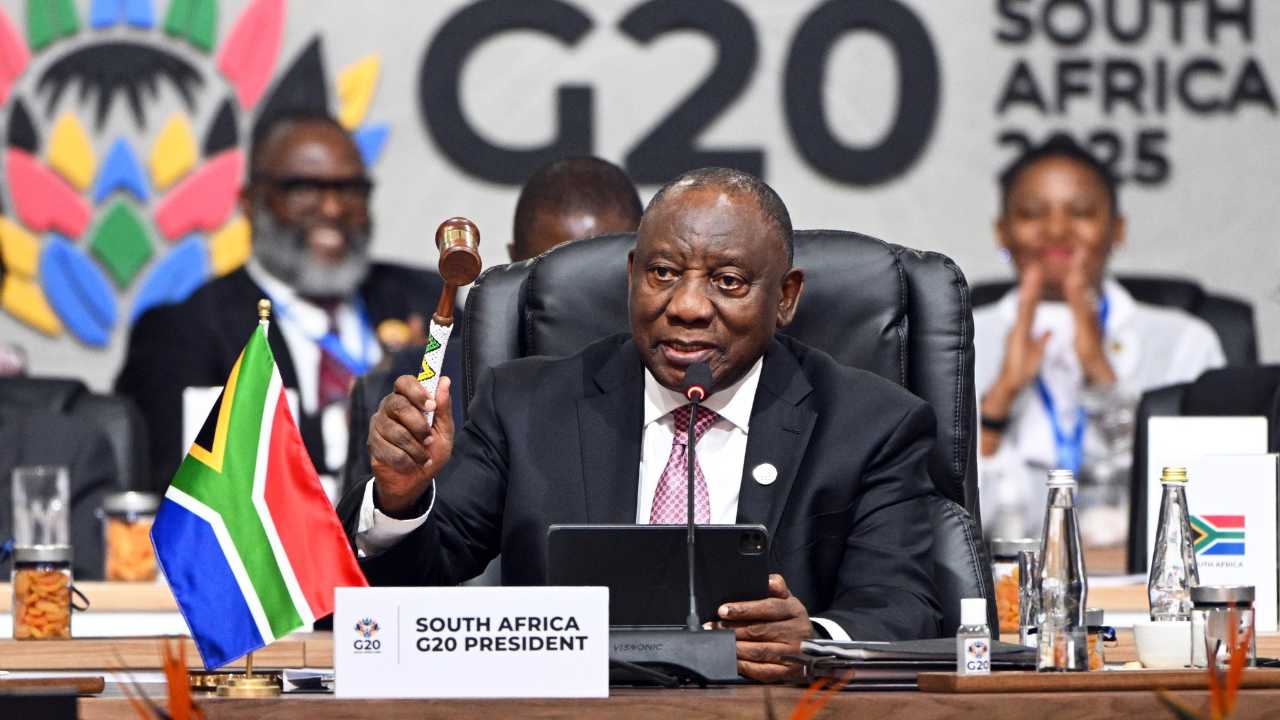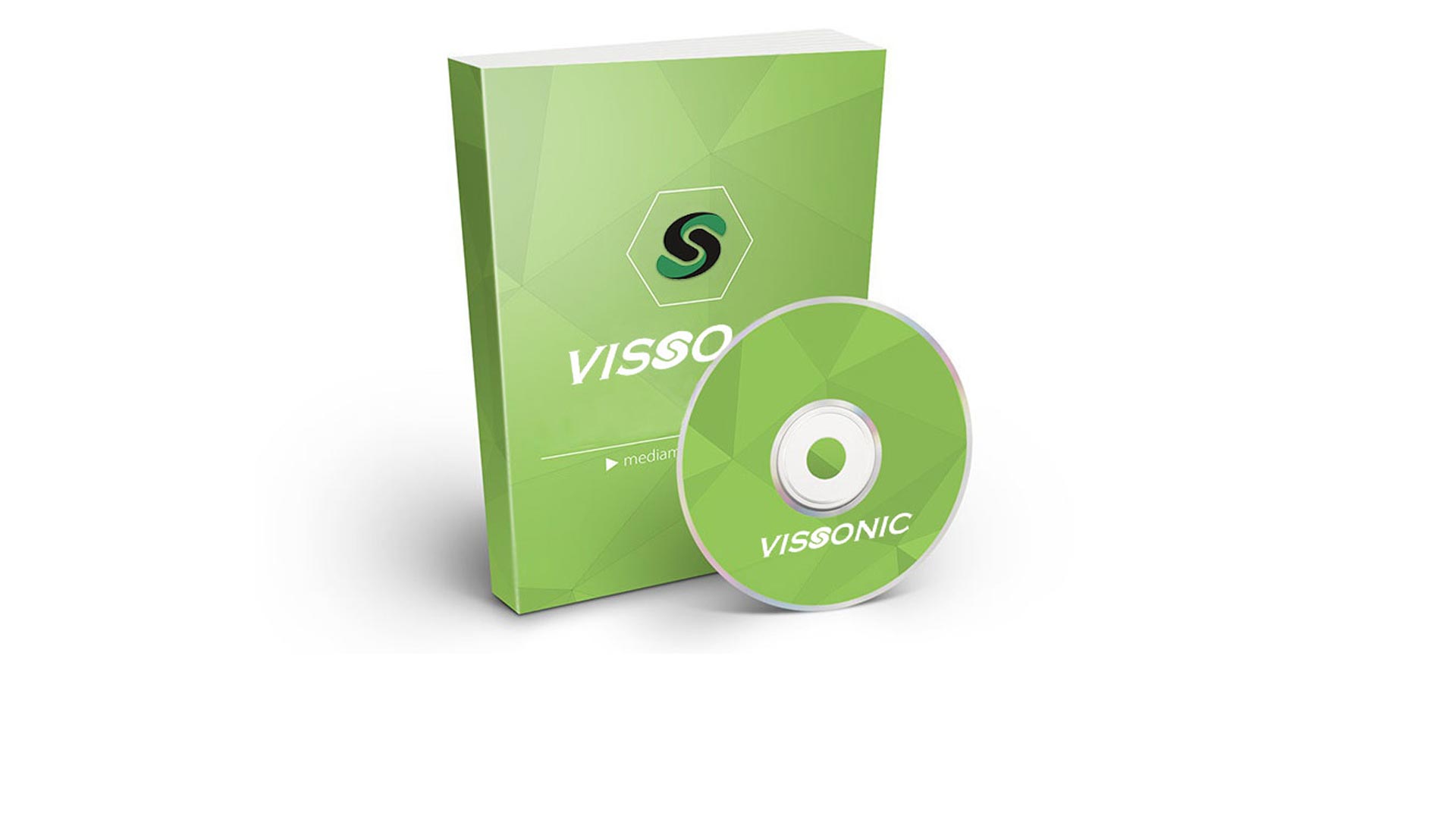How to Choose the Right Conference System?
Choosing the right conference system is essential for any organization or team that values effective communication, collaboration, and productivity. With so many options available, it can be challenging to know which features and specifications are most important for your needs. This guide will walk you through the factors to consider, ensuring that you choose the perfect system for your conference needs.
Understanding Conference System Types
Conference systems vary widely, from basic audio-only systems to fully integrated video conferencing solutions. Here are the main types to consider:
1. Audio Conference Systems: Ideal for straightforward voice communication, audio systems are best for teams primarily needing voice calls without the video component. They often come with features like echo cancellation and background noise reduction for clearer audio quality.
2. Video Conference Systems: Video conferencing has become increasingly popular for creating more personal and visual interactions. These systems allow real-time face-to-face interactions, enhancing engagement and understanding.
3. Web Conference Systems: Web conferencing includes sharing presentations, documents, and other digital content alongside audio and video communication. It’s perfect for remote training, team collaborations, and product demos.
VISSONIC WiFi Wireless Conference System
Key Features to Look for in a Conference System
When evaluating conference systems, it’s essential to understand the features that align with your organization's needs. Here are the most critical features to consider:
1. Audio and Video Quality: High-definition audio and video capabilities are crucial for clear communication. Look for systems with HD or 4K capabilities and features like noise reduction, especially if your team often works remotely or in noisy environments.
2. Screen Sharing and Presentation Tools: For collaborative meetings, screen sharing and presentation tools are essential. These tools allow attendees to share files, videos, or presentations in real-time, which can be useful for training, product demos, and sales pitches.
3. Compatibility and Integration: A conference system should seamlessly integrate with the software tools your team already uses, such as CRM, project management, and email platforms. This compatibility streamlines workflows and prevents technical issues.
4. Cloud-Based or On-Premises: Many modern conference systems are cloud-based, offering flexibility and scalability. Cloud-based solutions can be accessed from any device with internet access, whereas on-premises systems may offer more control over security and customization but require more setup and maintenance.
Consider Your Budget and ROI
Budget is a significant factor when selecting a conference system. However, it’s essential to view this investment in terms of the value it will add to your team’s communication and productivity:
1. Initial Costs vs. Long-Term Benefits: Some systems may have a high upfront cost but offer long-term benefits, while others have monthly fees. Calculate the potential return on investment (ROI) by considering factors like travel cost savings and improved collaboration.
2. Subscription or License Fees: Many conference systems are subscription-based. Compare plans, user limits, and included features. Determine if the subscription fee includes technical support, software updates, and other vital services.
3. Scalability: As your team grows, so will your conferencing needs. Choose a system that can expand with your organization, avoiding the need to upgrade or switch systems as you scale.
Security and Privacy Considerations
Security is crucial, especially if your meetings cover confidential information. Here’s what to look for in a secure conference system:
1. End-to-End Encryption: End-to-end encryption ensures that data shared during meetings remains secure. This is essential for protecting sensitive information.
2. Access Control and Authentication: Features like password protection, multi-factor authentication, and role-based access help secure meetings and control who can join or view sensitive information.
Questions and Answers
Q: What is the best conference system for small businesses?
A: For small businesses, look for affordable, user-friendly options like Zoom, Microsoft Teams, or Google Meet. These platforms provide the essential features needed without high costs.
Q: Can conference systems improve remote team productivity?
A: Yes, conference systems with collaborative tools like screen sharing, breakout rooms, and whiteboards can significantly enhance productivity by enabling real-time collaboration and communication.
Q: How secure are cloud-based conference systems?
A: Cloud-based systems can be highly secure if they offer end-to-end encryption, access control, and compliance with privacy regulations. Always check the provider’s security certifications and data handling policies.
Q: What kind of equipment do I need for a conference system?
A: The basic equipment includes a computer or device, microphone, and camera for video calls. Higher-end systems may require additional hardware, like conference room microphones and monitors, for a more immersive experience.
Q: How can I ensure high-quality video and audio in my conference system?
A: Choose a system with HD or 4K video quality, noise cancellation, and reliable internet speed. Regularly update equipment and perform checks to maintain top quality.
Choosing the right conference system involves understanding your team’s communication needs, evaluating features, and considering the costs and security measures. With these considerations in mind, you’ll be well-equipped to make a decision that boosts productivity and supports seamless collaboration.
VISSONIC insists on providing you with easy-to-manage solutions, simple and flexible products, timely technical support, and the latest technology and product trends! Fill in the contact form or send an email to https://www.vissonic.com.