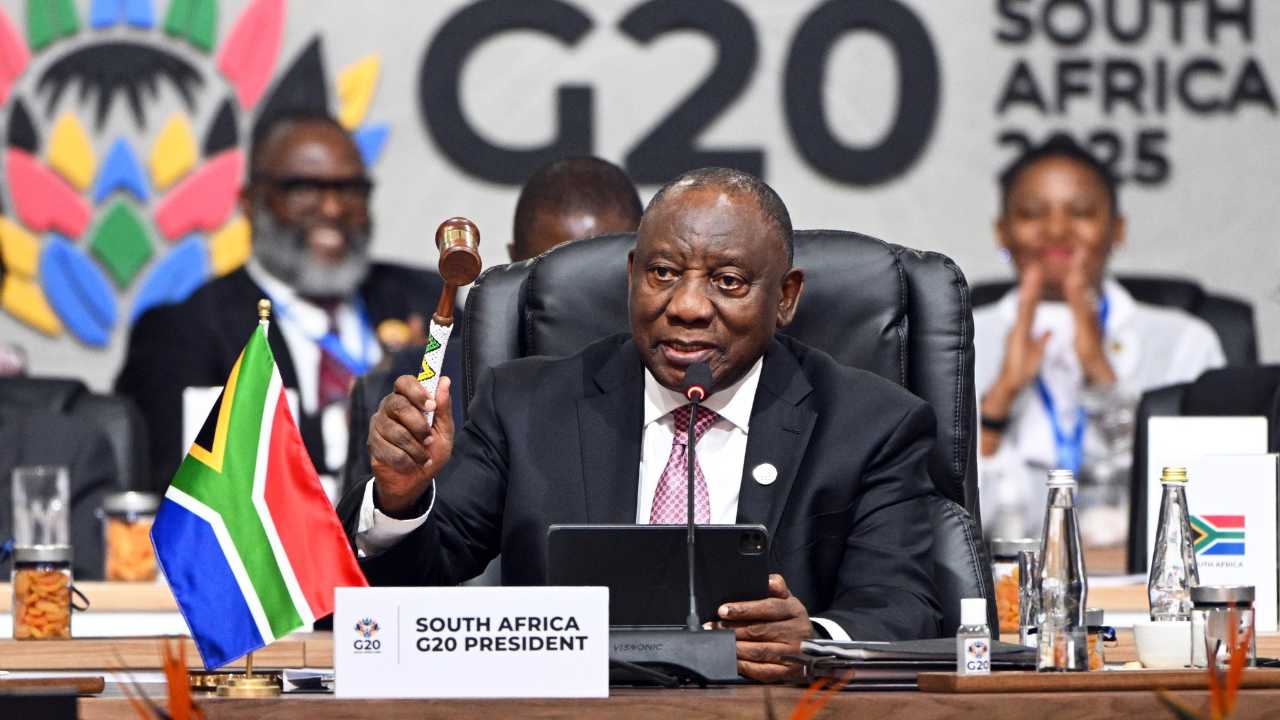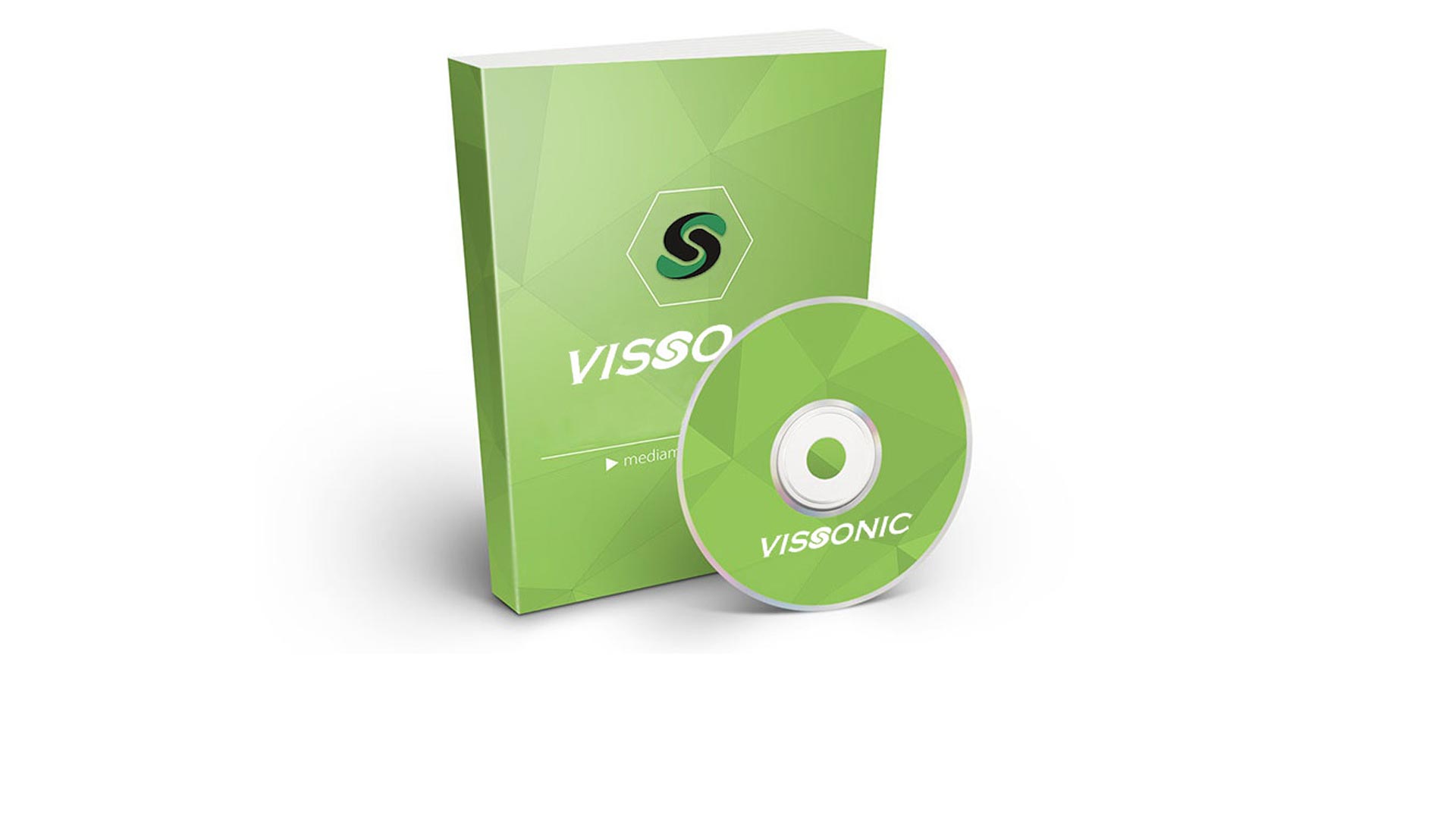6 Tips For Buying A Wireless Multimedia Conferencing System
In today’s fast-paced business environment, communication is key to success. A wireless multimedia conferencing system can help bridge the gap between remote teams, clients, and partners by offering a seamless way to collaborate in real-time. However, with a wide range of options available, choosing the right system can be daunting. This guide will provide you with six essential tips to ensure you buy the best wireless multimedia conferencing system for your needs.
1. Determine Your Specific Requirements
Before purchasing a wireless multimedia conferencing system, it's crucial to identify your specific needs. Consider factors such as:
Number of Participants: How many people will typically participate in your video calls or conferences? This will determine the system’s scalability, audio, and video capabilities.
Room Size: The size of the room where the system will be used influences the type of equipment required. Larger rooms may need multiple microphones, speakers, or cameras to ensure everyone is heard and seen clearly.
Type of Meetings: Will you be hosting simple team check-ins or large-scale presentations? Understanding the nature of your meetings will help determine the necessary features.
Once you have a clear understanding of your requirements, you can focus on systems that best fit your needs.
Streamlined Meetings: Wireless Multimedia Conference System at Spain City Council
2. Consider Audio and Video Quality
High-quality audio and video are non-negotiable when it comes to effective conferencing. Look for systems that offer the following:
HD Video: A high-definition camera with at least 1080p resolution ensures clear and sharp video, essential for effective communication, especially during presentations or group discussions.
- Clear Audio: High-quality microphones and speakers are essential to avoid misunderstandings and ensure all participants can hear and speak clearly. Consider systems with noise cancellation and echo reduction features for the best audio experience.
Multiple Microphones: If your system is for larger rooms, ensure the system supports multiple microphones or has omnidirectional microphones to capture sound from every participant in the room.
Choose a system that integrates both audio and video technologies seamlessly for a professional conferencing experience.
3. Check for Easy Integration with Existing Tools
A good wireless multimedia conferencing system should be easy to integrate with the tools and software you already use. Compatibility with popular platforms like Zoom, Microsoft Teams, Google Meet, and Skype for Business is a must. Ensure that the system supports:
Cloud-Based Solutions: A cloud-based system allows for greater flexibility and accessibility. It makes it easier to schedule, join, and record meetings from anywhere, on any device.
Compatibility with Collaboration Tools: Integration with file-sharing tools like Dropbox, Google Drive, or OneDrive can improve team collaboration during meetings, making the system more versatile.
Ensure that the system you choose works well with your existing software environment to minimize disruptions and improve productivity.
4. Look for Scalability and Flexibility
As your organization grows, your conferencing needs may change. It’s essential to choose a wireless multimedia conferencing system that can scale with your business. Consider the following:
Expandable Features: Some systems allow for additional microphones, cameras, and speakers to be added as needed. This is particularly useful for larger teams or growing businesses.
Flexible Usage: Ensure the system can be used in different types of rooms, from small meeting spaces to larger boardrooms. Look for systems that offer flexible setup options and can support a wide range of meeting scenarios.
Investing in a scalable system ensures that your conferencing solution remains effective as your company expands or your needs evolve.
5. Evaluate Security Features
In a world where data breaches and cyber threats are increasingly common, security is a top concern for any multimedia conferencing system. Ensure the system you choose offers robust security features, such as:
End-to-End Encryption: This ensures that your calls and meetings are secure from unauthorized access.
- Password Protection: Set up unique passwords for meetings to restrict access to authorized participants only.
Secure User Authentication: Use features like multi-factor authentication (MFA) to ensure only verified users can access the system.
Data security should always be a priority, especially when dealing with sensitive business information during conferences.
6. Check for User-Friendliness and Support
One of the most important factors in selecting a wireless multimedia conferencing system is ease of use. A system that is easy to operate will save you time and reduce potential technical issues during meetings. Look for systems that offer:
Intuitive Interface: A simple and intuitive interface makes it easy for all participants to join meetings, adjust settings, and troubleshoot common issues.
Training and Support: Choose a system that offers excellent customer support, including training resources, guides, and a helpdesk for troubleshooting. A system with good customer support can save your team valuable time when technical problems arise.
When the system is easy to use and backed by solid support, you can ensure smooth and stress-free meetings every time.
Conclusion
Choosing the right wireless multimedia conferencing system requires careful consideration of your company’s specific needs, the quality of the system, integration options, scalability, security features, and ease of use. By following these six tips, you can make an informed decision that will enhance collaboration and communication across your team. A reliable, high-quality conferencing system is a valuable investment that can significantly improve productivity and streamline remote interactions.