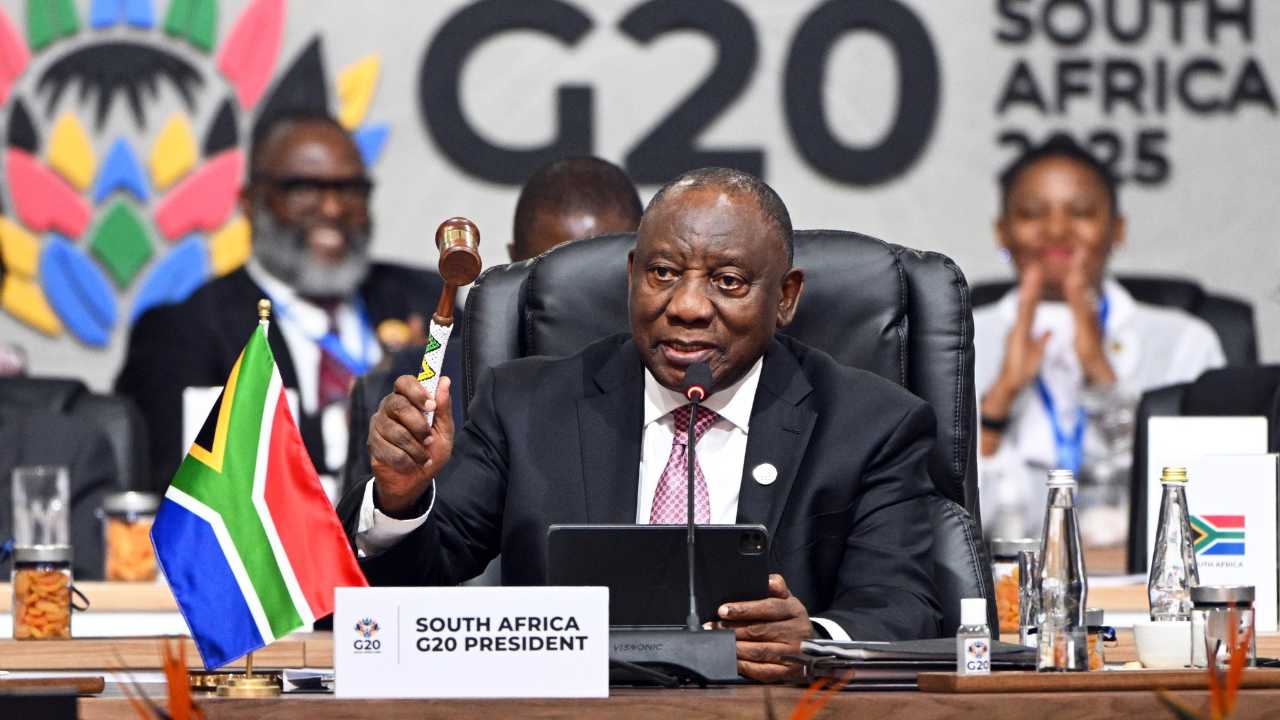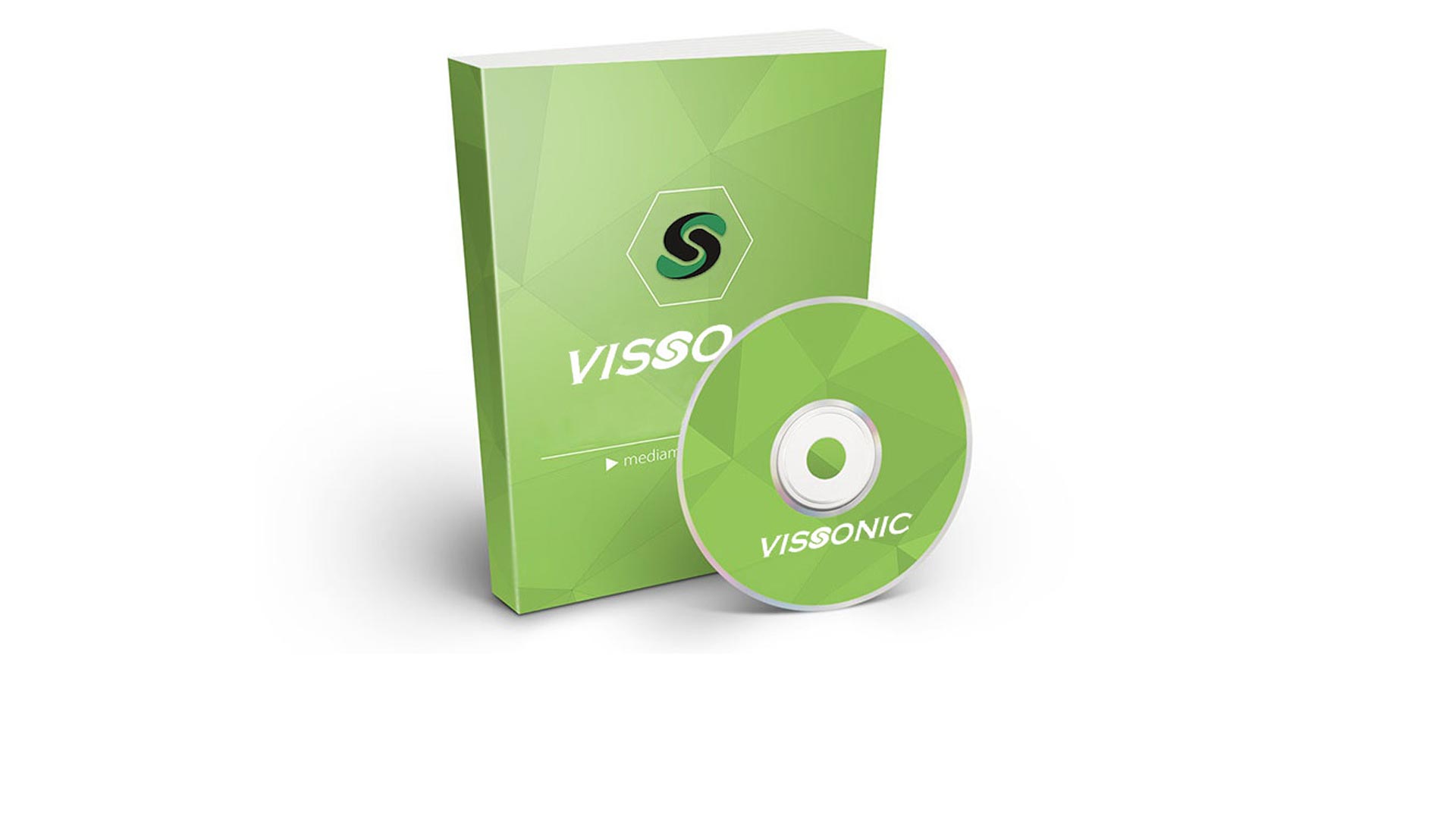Wireless Multimedia Conference System FAQs
Wireless multimedia conference systems have revolutionized the way businesses and institutions communicate, offering flexibility, ease of use, and enhanced collaboration. As more organizations adopt this technology, questions naturally arise about its functionality, setup, and benefits. This guide provides answers to the most frequently asked questions about wireless multimedia conference systems, helping you understand their capabilities and how they can enhance your meetings.
1. What is a Wireless Multimedia Conference System?
A wireless multimedia conference system is a technology that enables communication, presentation, and collaboration without the need for wired connections. These systems integrate audio, video, and data sharing capabilities, making them perfect for remote or hybrid meetings. The system allows participants to share content from their devices wirelessly, facilitating smoother and more efficient meetings.
Such systems typically include microphones, speakers, cameras, and control units, all connected wirelessly. They are ideal for conference rooms, boardrooms, classrooms, and large auditoriums where seamless connectivity and high-quality multimedia presentation are essential.
5G WiFi Wireless Digital Voting Chairman
2. How Does a Wireless Multimedia Conference System Work?
A wireless multimedia conference system works by creating a network through which participants can connect their devices. This connection is typically made via Wi-Fi or Bluetooth, allowing users to share video, audio, and other data in real-time. Participants can easily present documents, slideshows, videos, or other multimedia directly from their laptops, smartphones, or tablets to the system.
In addition, many systems come with a central control panel that manages connections and ensures smooth transitions between different media inputs. This makes it easy for meeting hosts or presenters to control the flow of the meeting without needing to switch cables or devices physically.
3. What are the Key Benefits of a Wireless Conference System?
There are several advantages to using a wireless multimedia conference system, including:
- Flexibility: With wireless systems, you’re not restricted by the location of cables or ports. You can arrange your meeting space as needed and still ensure full connectivity for all participants.
- Ease of Setup: Since no wiring is required, setting up a wireless conference system is quick and easy. Most systems offer plug-and-play functionality, allowing users to connect within minutes.
- Collaboration: Wireless systems facilitate collaboration by enabling multiple participants to share content from their devices simultaneously. This is especially useful in brainstorming sessions and interactive meetings.
Cleaner Environment: The absence of wires results in a cleaner, more professional meeting environment. It eliminates the clutter of cables, which can be an eyesore and a tripping hazard.
VISSONIC 5G Wi-Fi Wireless Solution for Meeting Room
4. What Features Should I Look for in a Wireless Conference System?
When selecting a wireless multimedia conference system, consider the following features to ensure it meets your needs:
- Audio and Video Quality: High-quality microphones and cameras are essential for clear communication and presentation. Ensure that the system offers HD video resolution and noise-canceling microphones for optimal performance.
- Device Compatibility: The system should be compatible with a wide range of devices, including laptops, smartphones, and tablets. Cross-platform compatibility (iOS, Android, Windows, macOS) is essential for seamless integration.
- Screen Sharing and Collaboration Tools: Choose a system that allows for easy screen sharing and includes collaboration tools like annotation, whiteboarding, and file sharing in real-time.
- Security Features: A good wireless conference system should offer secure data transmission and encryption to prevent unauthorized access to sensitive information shared during meetings.
Portability: If you frequently move between meeting rooms or travel for presentations, consider a system that is lightweight and portable, without sacrificing functionality.
5. How Do I Ensure Good Audio and Video Quality?
For optimal audio and video quality in a wireless multimedia conference system, consider the following:
Ensure that the system you choose supports high-definition (HD) or even ultra-HD video resolutions. This is particularly important for larger screens or when presenting detailed content. Additionally, a camera with auto-focus and wide-angle capabilities can improve the overall viewing experience.
When it comes to audio, look for systems that include noise-cancellation technology to filter out background noise and echo, ensuring crystal-clear communication. Also, make sure the microphones and speakers are placed appropriately to cover the entire meeting room.
Questions and Answers
Q: Can I use a wireless multimedia conference system for remote meetings?
A: Yes, most wireless multimedia conference systems are designed to support remote meetings. They often include video conferencing software integration, allowing participants to join from different locations. Features like screen sharing, chat, and real-time collaboration enhance the remote meeting experience.
Q: Are wireless multimedia conference systems secure?
A: Yes, many wireless multimedia conference systems come with built-in encryption and security features to protect your data during meetings. However, it’s essential to ensure that the system you choose follows industry-standard security protocols and offers features like password protection for added security.
Q: Can I use my smartphone with a wireless conference system?
A: Absolutely. Most wireless conference systems are compatible with smartphones, tablets, and laptops. You can connect your device wirelessly via Wi-Fi or Bluetooth, allowing you to share content directly from your phone during meetings.
Conclusion
A wireless multimedia conference system offers numerous benefits, including flexibility, ease of use, and enhanced collaboration. By understanding the key features, such as audio and video quality, device compatibility, and security, you can select the system that best fits your needs. Whether you're hosting meetings in a corporate boardroom or collaborating with remote teams, wireless conference systems provide the tools you need for effective communication and presentations.