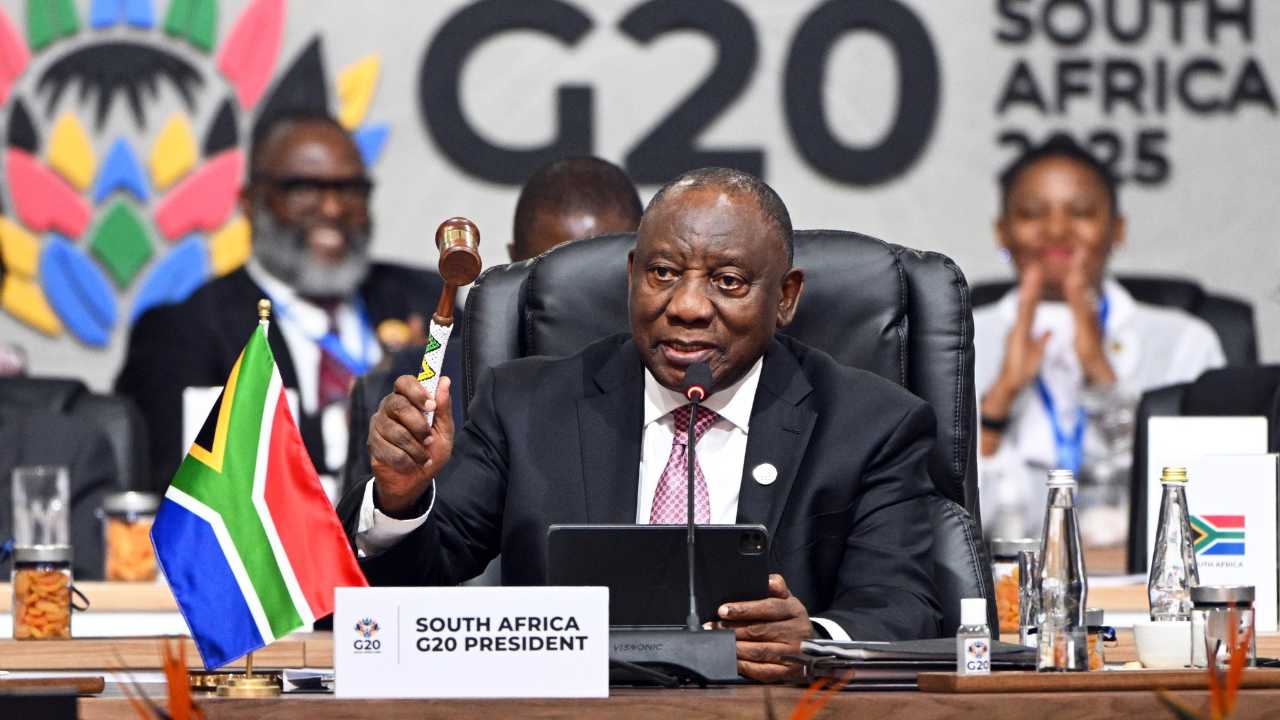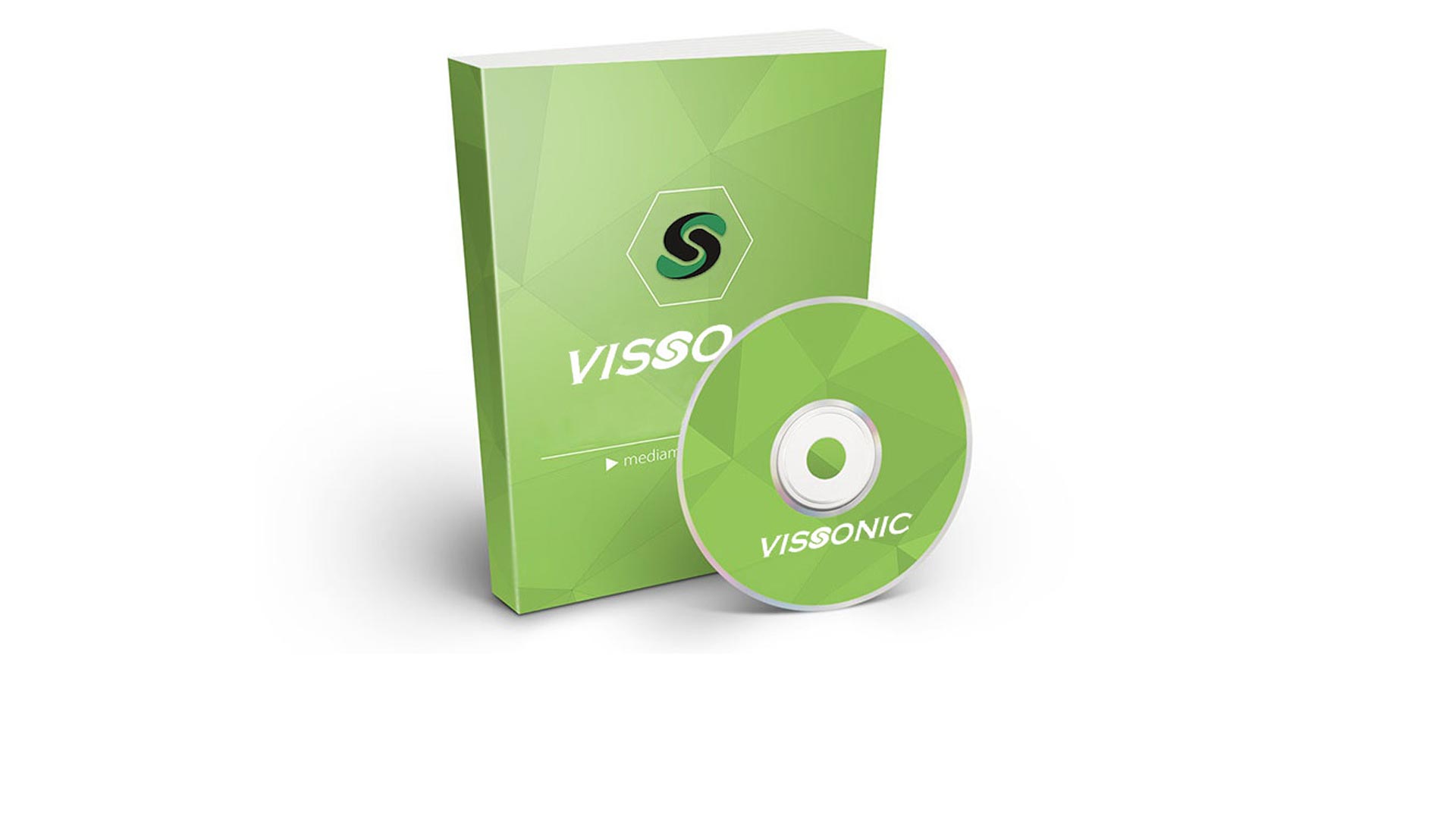How to Troubleshoot Network Issues for Web Conferences?
Web conferences have become an essential tool for businesses and individuals to communicate and collaborate remotely. However, network issues can often disrupt these meetings, leading to frustration and wasted time. In this article, we will discuss some common network issues that can arise during web conferences and provide troubleshooting tips to resolve them.
Understanding Network Issues
Before we delve into troubleshooting, it's important to understand the potential network issues that can impact web conferences. These issues can include slow internet speed, high latency, packet loss, and unstable Wi-Fi connections.
Check Your Internet Connection
The first step in troubleshooting network issues for web conferences is to check your internet connection. Make sure that you have a stable and high-speed connection that can support video and audio streaming. If you are using Wi-Fi, consider switching to a wired connection to minimize potential interference and signal loss.
VISSONIC Wireless Wi-Fi Conference System
Optimize Bandwidth Usage
Bandwidth congestion can also lead to network issues during web conferences. Close any unnecessary applications and browser tabs that may be consuming bandwidth. Additionally, consider pausing any large downloads or updates that may be running in the background.
Reduce Latency and Packet Loss
High latency and packet loss can cause audio and video delays, making it difficult to have a smooth web conference experience. To reduce latency and packet loss, consider using a Quality of Service (QoS) feature on your router to prioritize web conference traffic. You can also try connecting to a different network or using a virtual private network (VPN) to bypass potential congestion points.
VISSONIC Wireless Wi-Fi Conference System has high anti-interference and using wireless digital signal transmission, with ultra-low latency.
Strengthen Your Wi-Fi Signal
If you are using a Wi-Fi connection for your web conferences, ensure that you have a strong and stable signal. Position your device closer to the router, or consider using a Wi-Fi extender to improve coverage in the area where you will be conducting your web conferences.
Q&A
1. What should I do if my internet connection is slow during a web conference?
You can try reducing the video quality or using audio-only mode to conserve bandwidth. Additionally, consider closing any other devices that may be using the network to prioritize your web conference.
2. How can I test my internet speed before a web conference?
You can use online speed testing tools such as Speedtest.net or Fast.com to check your internet speed and ensure that it meets the requirements for web conferences.
3. What can I do if I experience frequent dropouts during a web conference?
Try switching to a different network or contacting your internet service provider to troubleshoot potential connection issues. It may also be helpful to restart your router or modem to resolve any temporary connectivity issues.
Overall, troubleshooting network issues for web conferences requires a combination of technical understanding and practical solutions. By following the tips outlined in this article, you can minimize the impact of network issues and ensure a smooth and productive web conference experience.
VISSONIC insists on providing you with easy-to-manage solutions, simple and flexible products, timely technical support, and the latest technology and product trends!
What questions do you have about wifi wireless conference system issues? If you’d like more information about the right equipment for your business, then contact us to schedule a free assessment.