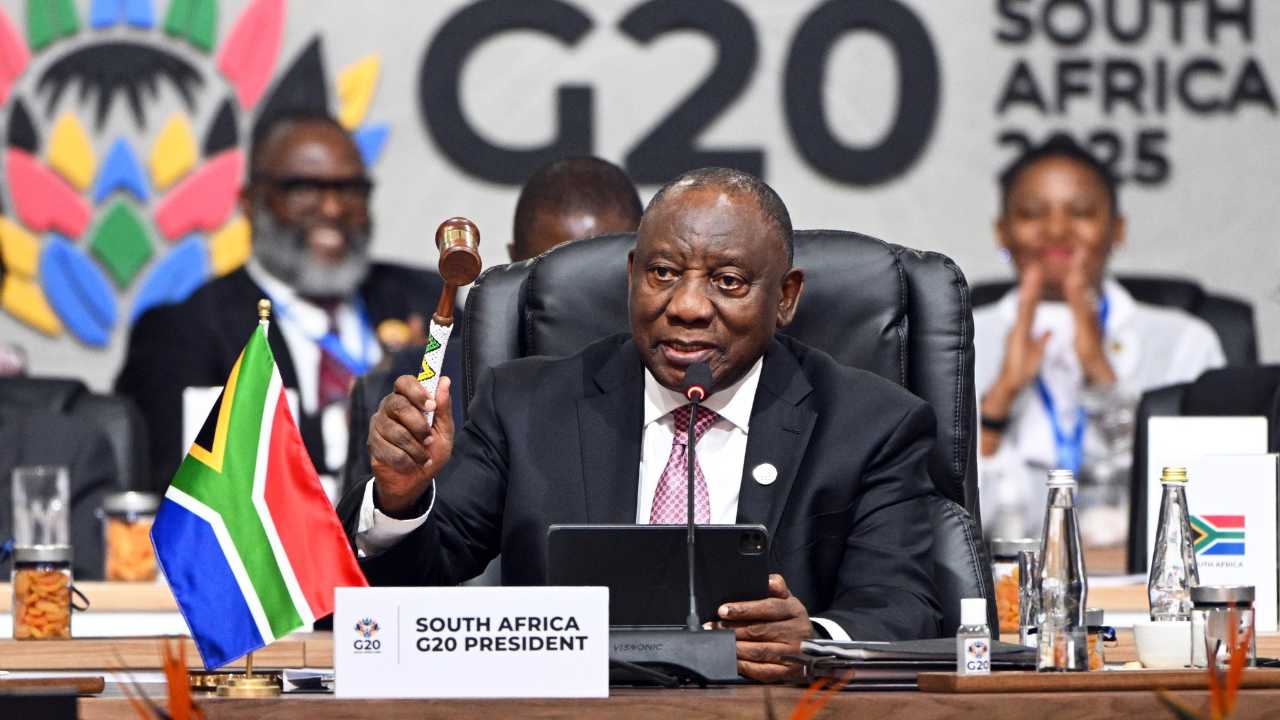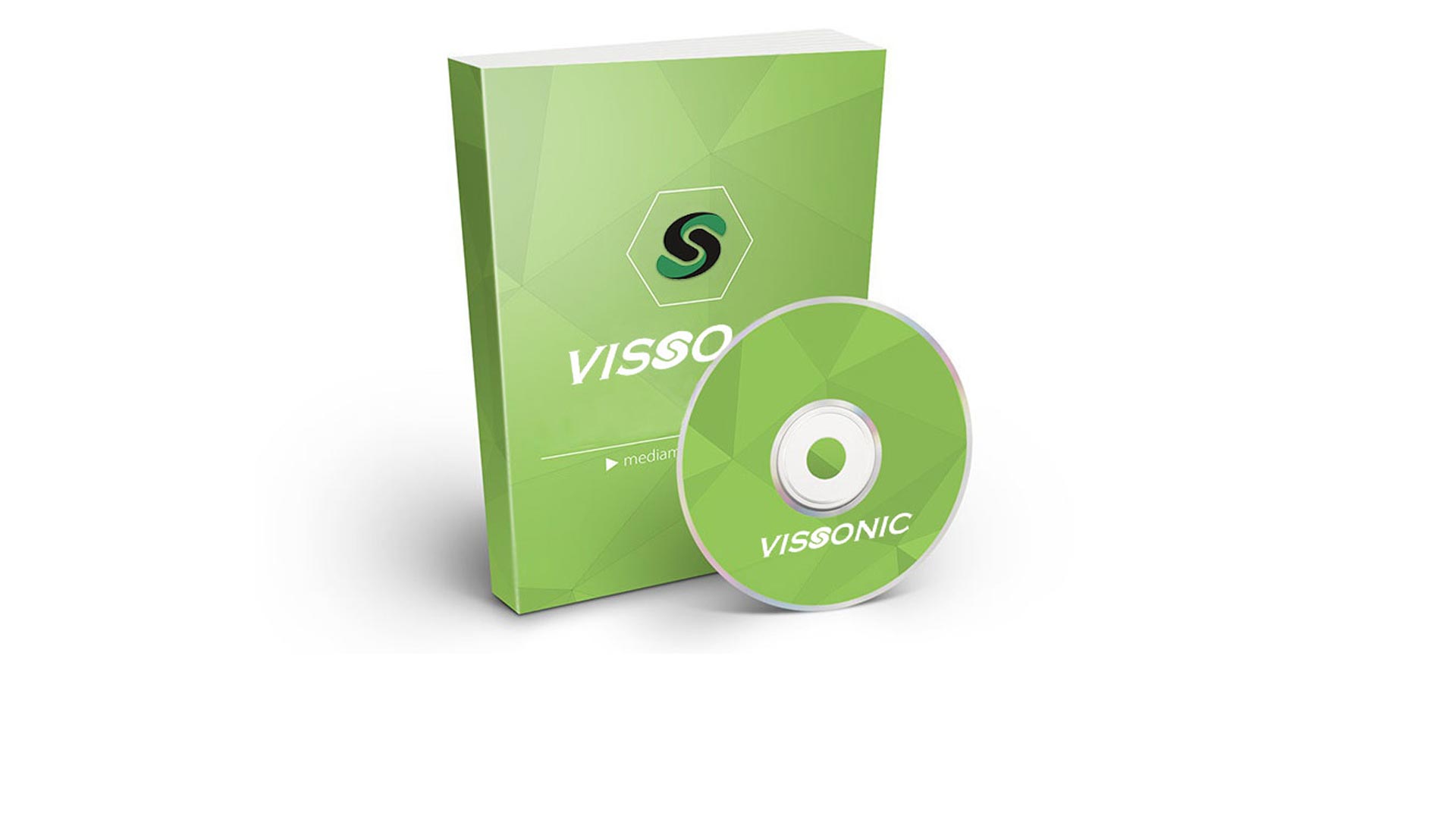Steps to Hold A Productive Video Remote Conferencing
Team meetings help keep everyone on the same page, no matter where they are. If you are a remote team manager or leader within your company, be sure to consider the necessity of attending every time you ask your team to join a video remote meeting, which benefits everyone involved, especially with COVID-19. So how do you make the most of their time and ensure they have the best meeting experience possible? Here's what you need to know.
What is teleconferencing?
A teleconference, also known as a virtual meeting, occurs when a group of people in disparate locations connect online using video and audio. This type of meeting is used by organizations with remote or mixed teams. Teleconferencing can also be used to connect with clients, customers or business partners located in different cities, states or continents.
Common teleconferencing tools include
Videoconferencing software
Videoconferencing hardware
Monitors/Displays
Computer or laptop
Let VISSONIC take you deeper into the steps to conduct a productive teleconference.

1. Choose teleconferencing software
There are a variety of teleconferencing software options available, both free and paid. teleconferencing software providers such as Zoom make it easy to set up your meeting so that remote participants can participate. Research and compare your options to see which ones work best for you and your remote team members.
2 Invite your attendees
Once the technical aspects of your meeting have been addressed, it's time to schedule the meeting. Meetings should always be less than an hour long (unless they are scheduled for work or office hours), and if you are having a meeting, always try to end early. Before choosing a meeting time, consider where your team members are located. When meeting participants are in multiple time zones, check their work schedules for overlapping times.
3 Prepare and distribute the meeting agenda
The meeting agenda outlines exactly what the meeting will cover and usually allocates a specific amount of time for each topic or meeting point. Will a person talk about a specific topic? Will there be enough time for discussion and questions? The meeting agenda will answer such questions. In addition, it allows participants to prepare for the meeting so that they feel comfortable and ready to participate.

4 Designate a meeting facilitator
The role of the meeting facilitator is to ensure that the meeting runs smoothly and that everyone has the opportunity to participate. One of the biggest meeting challenges for remote and on-site staff is being interrupted or discussed. Meeting facilitators guide the conversation and keep things on track. They will keep a close eye on remote meeting participants, make sure the AV setup is working properly, and include all remote meeting participants in the conversation.
5 Allow time to catch up
At the beginning of the meeting, give participants some time to talk to each other. It can be a challenge for remote staff to stay visible and in touch with colleagues working in different locations. Allowing everyone time to introduce themselves and follow up will help them make stronger connections with their colleagues.
6 Create meeting summaries
After the teleconference, follow up with a list of specific action items and deliverables that were discussed during the meeting. Send the summary to all attendees so everyone knows what the next steps are and who is responsible for each deliverable.

Full Digital Wired Discussion Unit with Physical Button
7 Send meeting notes
If anyone is unable to attend due to scheduling or time zone conflicts, send them the meeting notes. They will be able to catch up on what they missed and can make sure they are clear on the outcome of the meeting and action items.
Please feel free to contact us. We offer various audio and video solutions for you.